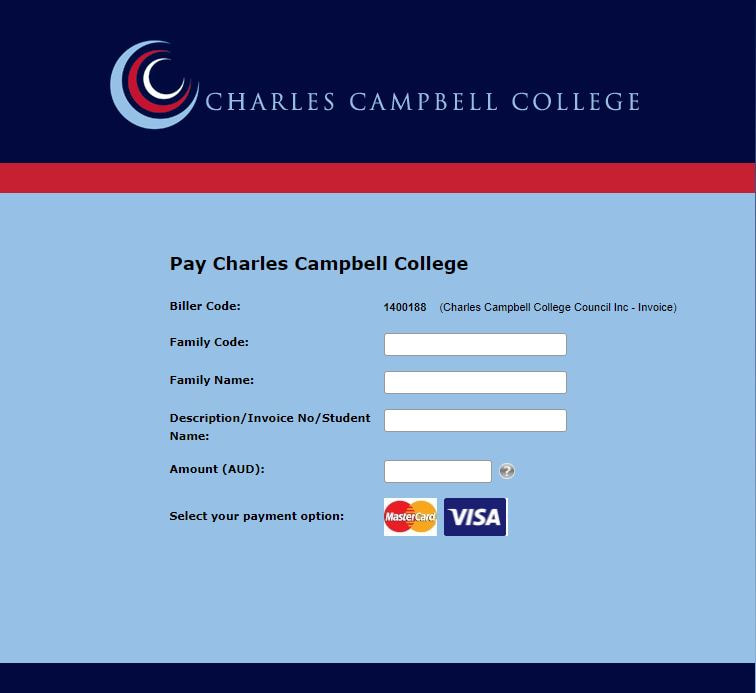School Fees and Payments
Payments can be made by either the Qkr! app for your smart phone or via BPoint.
Qkr!
|
Qkr! by MasterCard is a secure payment app for schools and can be downloaded for free from the App Store for iPhone and iPad or from Google Play for Android phones and tablets.
It is a convenient way to pay for school fees, excursions, performances and lunch orders from the canteen using your smart phone anytime, anywhere. Click here for more information on how to download & use the app. |
Qkr app download on new android devices
We have been advised that the android phone issue that some users were experiencing when downloading the Qkr app, has now been resolved. If you were having issues, please try downloading again from the Google Play Store. The website version is still available for those without access to a smart phone at https://qkr-store.qkrschool.com/
We have been advised that the android phone issue that some users were experiencing when downloading the Qkr app, has now been resolved. If you were having issues, please try downloading again from the Google Play Store. The website version is still available for those without access to a smart phone at https://qkr-store.qkrschool.com/
BPoint "One Off" Payments
|
BPOINT 'One Off' payment processing for School
Payment Procedure: Click on the image Enter your Family ID (refer to school Invoice or Statement) Enter your Family Name Enter Student Name and Invoice No Enter the Amount of payment Select either Mastercard or Visa for your preferred payment method Enter your Card Number, Expiry Date and Verification Number (back of card) Click the proceed button Once the payment is processed the receipt Information is displayed. Click to View / Print or enter your email address then click send |